FAQ: Questions about Super Nova
Q1. Why I can’t connect to Super Nova via bluetooth?
Toggle the mode switch on the back of the controller to Bluetooth  , then turn on the connection mode of the corresponding device (e.g. Y+Home), and then press and hold Logo+ share button
, then turn on the connection mode of the corresponding device (e.g. Y+Home), and then press and hold Logo+ share button  for 3 seconds at the same time until the indicator light blinks fast (twice per second) and waits for the connection to be made.
for 3 seconds at the same time until the indicator light blinks fast (twice per second) and waits for the connection to be made.
Q2. Why I can’t connect Super Nova to PC via dongle?
You can connect the dongle to the USB port of the charging dock or directly plug it to a USB port of the computer > toggle the controller mode to dongle mode at the back of the controller.
at the back of the controller.
For Super Nova connection t dongle, there's no need to put both controller and dongle to pairing status. Steps to put dongle and controller to reconnection mode: if both dongle and controller's indicator light blinks rapidly(twice per second), Please press the pairing button on dongle once to put it to reconnection mode; Restart the controller to put controller to reconnection mode.
Q3: what to do when stick and(or) trigger is malfunctional?
Please calibrate the trigger and stick according to the manual:
Click here to watch the calibration tutorial

Q4. Why the indicator light on Super Nova flashes red when I press a button?
The turbo mode(continuous shooting mode) has been enabled, please double press M button.

Q5. Why Super Nova can’t Connect to PC software Gamesir Connect?
Please download Gamesir Connect v1.6.11 or later version from Microsoft store. If the software is not on the latest v1.6.11 or later, please uninstall and redownload it on the Microsoft store. There's a glitch on the Microsoft store that people can't receive updates automatically. If you still can't receive the latest software version, please download it directly from our software page: https://gamesir.com/pages/gamesir-connect-software
Note: Super Nova can only connect to GameSir Connect using Xinput mode when in wired/dongle connection. Due to some restrictions, Bluetooth can only support DS4 connecting to PC, thus unable to access the GameSir Connect.
If there’s Super Nova option in GameSir Connect and you've already on wired/dongle mode, but you still can't connect: 1. press [-] + [+] for 3s to cycle switch to Xinput mode from other mode (The 2nd and 4th indicator lights will on) ;
2. Press M+ Home button for 3s to switch PID.
3. Press Logo button and + button for 5s to force switch Xinput mode(if 2nd and fourth light on). 4.Uninstall the driver in Device Manager and scan for hardware changes.
Q6. How to Connect Super Nova to Android TV?
If TV’ Bluetooth version is 5.0 or above and the game supports Controller input, Super Nova can connect to Android TV via Android mode and play.
Q7. Why Super Nova’s indicator light won’t turn on when docked?
If Auto on/off is enabled in light tab in Gamesir Connect, the RGB light will go out when docked. If Auto on/off is disabled in light interface in Gamesir Connect, the RGB light will still be on when docked and go out when fully charged.
Q8. Why Super Nova does not light up when you pick it up from the dock, is it broken?
When the controller is picked up from the dock, we need to toggle the mode switch to 2.4G gear for use. If the switch of the controller is in off gear, the controller is picked up in the off state.
Q9. How do I know whether 0 dead zone on Super Nova is enabled or not?
When the 0 dead zone function is enabled, it will vibrate for a short time;when disabled, it will vibrate longer.
Q10. Does Super Nova support gyro/gyroscope function?
Super Nova has gyro function, adapted to Switch native gyro.
Q11. Does Super Nova support phone holder?
Currently, there’s no phone holder for Super Nova.
Q12. How to change the button layout for Super Nova?
The default layout is Xbox layout and we can press M+A to swap to switch layout.
Q13. What can I do when triggers or buttons malfunctioning?
Please long press Home + Menu button(or view+Menu + M) to restore the profile.
1. What platforms does Super Nova support?
It supports PC, Switch, iOS, and Android.
2. Is it wired or wireless?
The Super Nova offers tri-mode connectivity: Bluetooth, wired and wireless dongle connections.
3. What are the special features of the sticks?
The GameSir™ Hall Effect sticks use non-contact magnetic sensors to prevent stick drift and ensure smooth control, enhanced by anti-friction glide rings.
4. Does Super Nova have Hall Effect analog triggers?
Yes, the Super Nova features Hall Effect analog triggers, offering 100% response area and superior smoothness. It also includes a quick switch to hair trigger mode by holding M+LT/RT and trigger stops for a short pull position.
5. How many rumble motors are in Super Nova?
There are 2 rumble motors in total, one in each grip, providing immersive vibration.
6. How many mappable buttons does Super Nova have?
There are 2 back buttons, supporting both single button mapping and macro recording.
7. Can I change the button layout?
Yes, both the middle faceplate and ABXY buttons are detachable, allowing for layout customization.
8. Can I customize the lighting effect?
Yes, the lighting effect (color, brightness, animation speed) can be customized via the M button and the sticks or D-pad, and also through the GameSir App and GameSir Connect App.
9. What is the function of the mode switch?
The mode switch allows easy switching between different connection modes.
10. Does Super Nova has Turbo function?
Yes, Super Nova has turbo function.
While holding the M button, press A/B/X/Y/LB/RB/LT/RT to activate the Turbo function for that button. Repeat this operation to deactivate.
* Double-click the M button to clear all Turbo settings.
11. Does Super Nova support 1000Hz polling rate?
Yes, it supports a 1000Hz polling rate with both wired and wireless dongle connections.
12. What are the difference between Super Nova, Nova, and Nova Lite?