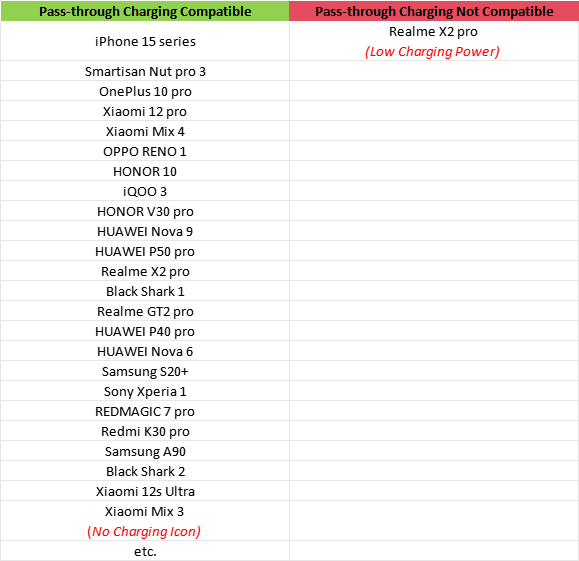Tutorial: How to use GameSir G8 Galileo
Tutorial for iPhone 15 series users
Tutorial for Android users
Tutorial for G-Touch mode
Tutorial for PS remote play
Note: PS Remote Play is not compatible with Android 11 and earlier versions.
Tutorial for playing Genshin Impact on Android phone with GameSir G8 Galileo
Tutorial for playing Call of Duty Mobile on Android phone with GameSir G8 Galileo
FAQ:
Click here to find G8 Galileo firmware update tutorial
Q1:For iPhones that can't connect to G8 Galileo ( G8 Type-C ):
A:Hold the View + Menu buttons for 2s until the indicator light switches to white.
Q2: I can't connect the G8 Galileo to my Android phone and the indicator light keeps blinking slowly.
A: Please make follow the 3 troubleshooting steps below:1.Is the interface physically fully connected? And pls remove the phone case.
2.Make sure the OTG function is enabled in phone settings (commonly on Xiaomi, OPPO, VIVO, Realme, and iQOO phones).
3.Make sure the USB debugging feature on your phone is enabled.
Q3: What should I do if the keys on G8 Galileo seem to be pressed multiple times once I press and the red light is blinking?
A: The turbo function is on. Please double-tap the M button to turn off the turbo.

EMERGENCY: The V130 firmware is confirmed bugged on G8, our engineers have taken it down! Plz revert to V129 version using the steps below, Than you very much!




A: Please try Stick & Trigger Calibration according to the manual:

Q5: The pass-through charging doesn't work on my phones:
A: 1.Make sure the OTG function is enabled in phone settings (commonly on Xiaomi, OPPO, VIVO, Realme, and iQOO phones).
Try to change the order of connecting the charging cable and connecting the controller.
Try to use a charger that supports standard PD protocol(Max 9V 3A) or replace the cable.
If all the steps above fail, it is very likely that the device's PD protocol is incompatible.
The maximum input current of the controller: 9V/3A, popular mobile phone models support pass-through charging.
Because the charger charges the phone through the controller, both the phone and the charger need to support PD2.0 and above protocols, the maximum power configuration of the controller to the charger and the power configuration of the phone can be 9V/3A, and the specific power can be charged to the phone depends on the limitations of the phone system
1. Which phone models are within the scope of support?
iPhone 15 series and Android.
Compatible Phone Size(without phone case):
- 110-185 mm in length
- 13 mm or below in depth
- Phone camera depth ≤ 5mm
Below is a brief list of tested compatible & incompatible phones as a quick reference. Please be noted that the list isn’t exhaustive due to numerous phones in the market and our limited ability to test all phones. Other phones may or may not work with G8 Galileo.
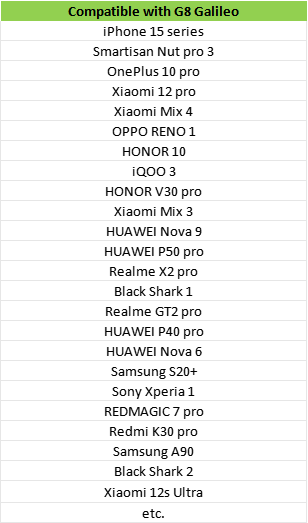
2. Is it wired or wireless?
Wired, Built-in wired Type-C to your phone.
3. Is it low latency?
Yes, ultra-low latency.
4. Does it have a battery?
No, it’s a wired controller, no need for charging and just powered by your phone.
5.What are the special features of the sticks?
The Hall Effect sticks use non-contact magnetic sensors to ensure the sticks never wear down in their lifetime, preventing stick drift. The anti-friction glide rings also provide super-smooth stick control.
6. Does it have analog triggers?
Yes, Hall Effect analog triggers with GameSir precision-tuned tech, with 100% Response Area and best-in-class consistent smoothness. There’s also a quick switch to hair trigger mode by holding M+LT/RT , perfect for FPS and action games.
7. Is it compatible with using a phone case?
It is not recommended to use with a case. If a case is necessary, a case less than 1mm is recommended.
8. What games does it support?
Android : It supports all controller-supported Android games as Soul Knight, Diablo Immortal, Minecraft, Fortnite, Dead Trigger 2, Asphalt 9: Legends, etc.
IOS: It supports all controller-supported IOS games as Genshin Impact, Resident Evil 4, COD Mobile, Soul Knight, Diablo Immortal, Minecraft, Asphalt 9: Legends, etc.
9. What platforms does it support?
It supports Xbox Game Pass, PS Remote Play, Steam Link, Moonlight, etc.
10. Can I charge my phone while playing?
Yes, but not all phones are supported. Below is a brief list of compatible & incompatible phones as a quick reference. Please be noted that the list isn’t exhaustive due to numerous phones in the market and our limited ability to test all phones. Other phones may or may not work for pass-through charging on G8 Galileo.