FAQ: Questions about T7
Click here to find T7 Manual firmware update steps
Q1: My T7 connected to Xbox/PC and the indicator light is on, but there's no input registerd, what should I do?
A: Plz try these troubleshooting method below:
1.Hold Home+M Buttons for 3 seconds ( there should be an indicator sound ) then replug the controller to switch to original PID and restore the device recognation function.
Hold Share+Menu[≡] Buttons for 3 seconds to switch input mode.
3.Hold Home+Share buttons for 3 seconds while connected to force on Xinput mode.
Q2: I’m experiencing stick drift/trigger problems on T7, what do I do?
A: Please try Stick & Trigger Calibration according to the manual:
Click here to watch calibration tutorial
1.Hold the View + Menu + Xbox buttons until the Type-C cable is inserted into the PC's USB port. The Xbox button will slowly blink white.
2.Ensure that LT & RT and the left & right sticks are not touched. Then Press the A button. The Xbox button will go out.
3.Press LT & RT to their maximum travel. Rotate the sticks at their maximum angles for 3 times. Press the A button. The Xbox button becomes solid white to indicate the calibration is over.
4.After the calibration is over, it's required to unplug and re-plug the controller before using.

1. What platforms does it support?
It supports Xbox Series X|S, Xbox One X|S, Windows 10/11, and Steam.
2. Does it use a wired or wireless connection?
Wired, with a 3m detachable Type-C cable.
3. Does it have analog triggers?
Yes, it features Hall Effect analog triggers with GameSir precision-tuned technology, offering 100% Response Area and best-in-class performance. There’s also a quick switch to hair trigger mode by holding M+LT/RT until the corresponding trigger vibrates, perfect for FPS and action games.
4. What are the tech of the buttons respectively?
The face buttons and D-pad are membrane buttons, offering cushioned feedback with each press. In contrast, the bumpers are tactile switch buttons, providing clear and clicky feedback with every stroke.
5. How many rumble motors are in the T7?
There are 4 rumble motors in total, one in each grip and trigger.
6. What are the special features of the sticks?
The algorithm-optimized sticks have 0 Fluctuation, 0 Deviation, and 0 Circularity error. You can easily set a 0 dead zone and switch between Default and the exclusive “Raw” mode via the elite GameSir Nexus software. The anti-friction glide rings also provide super-smooth stick control.
7. What can I set with the GameSir Nexus software?
You can create 3 controller profiles by mapping buttons, fine-tuning sticks & triggers, configuring vibration, and more. Specifically for the sticks, you can set no dead zone and switch between Default and our exclusive “Raw” mode. For the triggers, you can set impulse triggers for all games.
8. What are the differences between T7, G7 HE and G7 SE?