FAQ: Questions about G7 Pro

If G7 Pro won't turn on/ update failed/stuck in update, reset the controller by sticking the reset button at the back of the controller:
1.Please toggle the mode switch at the back to bluetooth and hold Home button to turn the controller on.Because toggle mode switch to the middle will turn off G7 Pro .
2. If the light is not on after you pressed home button for 2 seconds and poke the hole on the back of the controller for 4 seconds.
3. Sticking the reset button to reset the controller. 

A:1.Please make sure the polling rate is not 1000Hz on Xbox console.
2.Press Home button+ M button for 4s.
Q4:Why G7 Pro indicator light become dimmer when pressing LT/RT ?
A:Hair Trigger Mode for G7 Pro:
Enable/disable hair trigger mode For G7 Pro: Press and hold the M button + LT/RT button for 2 seconds. And do the same combo will disable hair trigger mode.
Q5:Why I can't find G7 Pro in the bluetooth list/why G7 Pro just blinks but won't pairing?
A:In Bluetooth mode, press and hold the pairing button for 2 seconds to put G7 Pro pairing status( Running Light Effect Sequentially Lighting up)

Q6: G7 Pro controller can't connect to dongle
A:Please find the force pairing tutorial and tool according to the link :https://1drv.ms/u/c/e3a949bb9dcf45cf/Ef1Sf_BVFF5PoPSfCmGr5cEBWYj6ZK3ItUGTHjwnlFSZCg?e=sASks8
1. What platforms does the G7 Pro support?
The G7 Pro supports Xbox, PC, and Android.
2. Does the G7 Pro use a wired or wireless connection?
The G7 Pro offers tri-mode connectivity:
· Wired for Xbox Xbox Series X|S; Xbox One
· 2.4G & Wired for PC
· Bluetooth for Android
3. What are the special features of the sticks?
The G7 Pro is equipped with the latest GameSir Mag-Res™ TMR sticks, combining the precise performance and low power consumption of traditional potentiometer sticks with the exceptional durability of Hall Effect sticks, offering gamers a smoother, instantaneous, and anti-drift gaming experience like never before.
4. Does the G7 Pro have Hall Effect analog triggers?
Yes, the G7 Pro features Hall Effect analog triggers with clicky Micro Switch trigger stops. It also includes a Hair Trigger Mode, activated by holding M + LT/RT.
5. How many rumble motors does the G7 Pro have?
The G7 Pro has 4 rumble motors, one in each grip and trigger, providing immersive haptic feedback.
6. How many mappable buttons does the G7 Pro have?
The G7 Pro has 4 mappable buttons: 2 mini bumpers (R5/L5) and 2 lockable back buttons (R4/L4).
7. What is the function of the back button latches?
The latches allow gamers to enable or disable the back buttons to prevent unintended inputs.
8. What is the function of the mode switch?
The mode switch allows for quick and easy switching between connection modes for added convenience.
9. Does the G7 Pro support a 1000Hz polling rate on PC?
Yes, the G7 Pro supports a 1000Hz polling rate on PC via both wired and 2.4G connections.
10. What accessories are included in the box?
· Charging Station x 1
· Receiver x 1
· D-pad x 2
· Cable Retainer x 1
· 3m Type-C Cable x 1
11. Does the G7 Pro support gyro?
Yes, the G7 Pro features a built-in gyroscope with mapping support (PC only).
12. Does the G7 Pro have software support?
Yes, it supports the upgraded GameSir Nexus app, offering upgrades like gyro settings, stick curve adjustments, and button-to-mouse mapping for deeper customization.
13. Does the G7 Pro support audio?
Yes, the G7 Pro supports 3.5mm audio output via both wired & 2.4G wireless connections.
14. Does the G7 Pro have a swappable faceplate? Is it compatible with the previous G7 series faceplates?
Yes, it features a three-part magnetic swappable faceplate. And the G7 Pro is compatible with faceplates from the previous G7 series. However, the G7 Pro’s faceplate is not compatible with other G7 series controllers (G7, G7 SE, and G7 HE).
15. What are the differences between the G7 Pro, G7 HE, G7 SE and G7?