G7 Pro dongle and controller firmware upgrade tutorial
Click here to watch G7 Pro controller firmware upgrade tutorial
Click here to download G7 Pro firmware upgrade tool
Controller upgrade steps:
- Open the upgrade tool
- Press Xbox + Menu button while connecting controller to PC using a cable.
- Click install firmware when the status reads as online(green)
Click here to watch G7 Pro dongle firmware upgrade tutorial
Click here to download G7 Pro dongle upgrade tool
Dongle firmware upgrade steps:
- Open the upgrade tool
- After dongle is connected with Controller, Press Xbox + Menu button until the status reads as online
- Click install firmware and wait for the process to finish