Kaleid/Kaleid Flux Tutorial
The T4 Kaleid (T4K), Kaleid, and Kaleid flux and are different controllers, and have different firmware.
Warning!!! Do not install the wrong firmware, as installing the incorrect firmware will likely brick your controller, and installing any of these firmwares on a T4 Kaleid (T4K) will render it unusable and unrecoverable
Tutorial on firmware update for Kaleid. (!!!Not Kaleid Flux/T4k/T4Kaleid)
Tutorial on firmware update for Kaleid Flux.(!!!Not Kaleid/T4k/T4Kaleid)
Tutorial of customizing lighting effects of Kalied & Kaleid Flux.
Connect:

Volume Control:
1. Hold the M button+D-pad's Up/Down to Increase/Decrease the Master Volume.(11 levels in total)
*There will be a beep when adjusting to the maximum/minimum level.

2. Hold the M button+D-pad's Left/Right to Increase game volume while Decreasing voice chat volume/Decrease game volume while Increasing voice chat volume.
*There will be a beep when adjusting to the maximum/middle/minimum level.

3. Microphone Mute function: When your headphone/earphone is plugged in, double pressthe M button, the Microphone Mute Light will become solid red and the Microphone Mute Function is On. Double press again the M button, the Microphone Mute Light will go out and the Microphone Mute Function is Off(Default).When the Microphone Mute Function is On, hold the M button to temporarily turn off the Microphone Mute Function, and release the M button to restore Microphone Mute Functionto On.

Back Button Setting:

NO PRESET BUTTON VALUES
(Can be programmed to A/B/x//LB/RB/LT/RT/Ls/Rs/D-pad/Menu/view/share Button)
1. Set L4 R4 button value: Hold the M+L4/R4 buttons simultaneously for 3s. When the Xbox button blinks slowly, press the button you want to map to L4/R4. The Xbox button turns solid to indicate L4/R4 button value is set.
2. Cancel L4/R4 button value: Hold the M+L4/R4 buttons simultaneously for 3s. When the Xbox button blinks slowly, press L4/R4 button. The Xbox button turns solid to indicate L4/R4button value is canceled.
*In setting mode, after 10s of inactivity the controller will automatically exit the setting mode and the button values will remain unchanged.