(K1)Kaleid (!!!Not Kaleid Flux/T4k/T4Kaleid) - Firmware Upgrade Tutorial
The T4 Kaleid (T4K), Kaleid(K1), and Kaleid flux(K1 Flux) are different controllers, and have different firmwares.
Warning!!! Do not install the wrong firmware, as installing the incorrect firmware will likely brick your controller, and installing any of these firmwares on a T4 Kaleid (T4K) will render it unusable and unrecoverable
Kaleid update steps:
Click here to watch the instruction video for Kaleid(K1) firmware update
This is Kaleid(K1), Not T4 Kaleid (T4K) and Kaleid flux(K1 Flux)
Click here to download the update file for Kaleid(K1)
1.Press and hold LOGO+Menu while connecting the cable to a computer.

2. Open the upgrader and click “Download” to upgrade.

3. The progress bar showing “Upgrade SUCCESS” indicates that the upgrade is completed. Users can now open the GameSir Nexus app to set the polling rate to 1000Hz.