GameSir Connect
GameSir Connect:
Compatible with our latest mid- to high-end PC controllers.
Usage Scenario: PC
Compatible Devices list: Tarantula Pro, Cyclone 2, Super Nova
1.Microsoft Store Download Link
2. Click here to download V 1.3.9 Gamesir Connect directly.

---------------------------------------------------------------------
FAQ:
Q1: Why I can't connect my controller to Gamesir Connect?
A: This is the dedicated software for Cyclone 2, Tarantula Pro and Super Nova. Please also make sure you are connecting to PC with dongle or cable in Xinput mode.
Q2: Why I can't find Super Nova icon in the software?
A: Due to the bugs on Microsoft store, you won't be able to receive the latest software updates automatically, please uninstall the current software on your PC first and download it again from Microsoft Store, or you can download the GameSir Connect file directly here.
Q3: How to update firmware through Gamesir Connect?
Normally, we can update the firmware by clicking the update icon in the up right corner in Gamesir Connect.
Dongle update: when connected to PC with dongle, clicking the update icon in the upper right corner in Gamesir Connect.
Controller update: when connected to PC with cable, clicking the update icon in the upper right corner in Gamesir Connect.

If we can't update firmware by clicking the icon, please update the firmware according to the methods below:
Dongle: To update the dongle, first you need to power off your controller by holding logo button for 5 seconds, unplug the dongle, open Gamesir Connect app, press and hold pairing button on the dongle and plug into PC. If done correctly you will see update window and wait for process to finish.
Controller: This method is for players who cannot complete the firmware upgrade within GameSir Connect.First open the GameSir Connect on the PC without connecting controller, then hold logo + menu buttons(super nova:Home and + button) while connecting to PC with a USB cable, then you will see the update window and wait for the process to finish.
If you need more help on the software, please refer to our support page: