Gamepad Test in GameSir World APP
Step 1
Open the GameSir World APP and click the “GameSir Spirit” on the left bottom.

Step 2
Click the "CONNECT" to connect your GameSir device to your phone.

Step 3
Click the "Gamepad Test".

Step 4
Enter the gamepad test, you can press the button to view the response of the corresponding position in the test.