FAQ: Question about X4 Aileron
FAQ:
Q:What should I do if X4A has a stick drift/trigger not working?
A: Please do a calibration :
Click here to watch calibration tutorial
STICKS & TRIGGERS CALIBRATION
1. When the controllers are turned on, hold the LB+Xbox+RB buttons until the power indicator blinks slowly and the stick RGB circles' colors changes.
2. In calibration mode, the sticks and triggers of the left and right controllers need to be calibrated
according to the following steps.
Rotate the sticks at their maximum angles 3 times and let them refturn to the initial position naturally.
Press LT & RT to their maximum travel 3 times and let them return to the initial position naturally.
3. Press the A button to complete and exit the calibration modde.
Calibration should be kept at a constant speed and gently operafted to avoid errors in the collected data.
*If the sticks and triggers can be used normally, please do not calibrate.
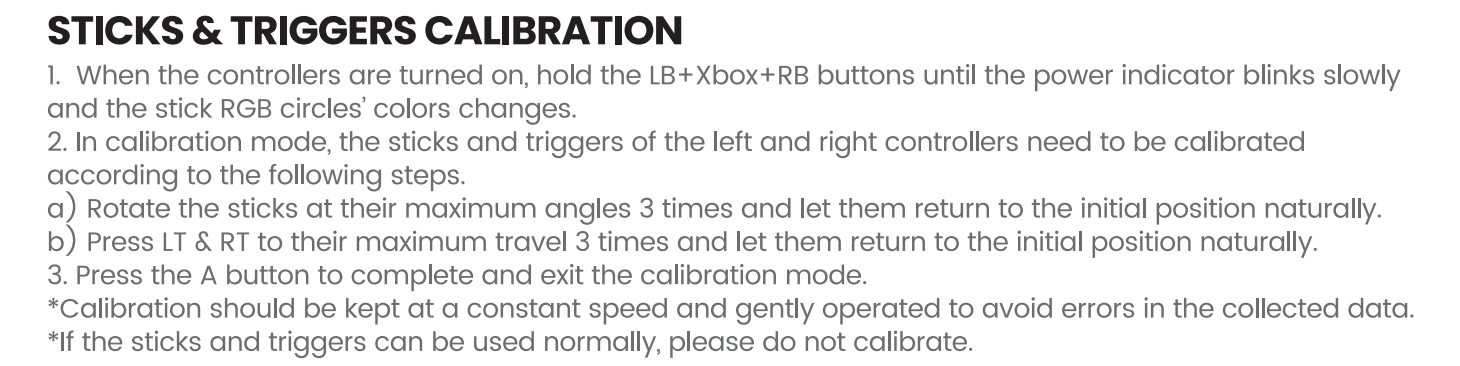
Q1: I can only use one side of controllers and I can't get these two to re-pair.
A: Please try putting those two controllers back together so they can re-pair(shows picture below)and we force launch them to run the re-pair.
In normal situations, once we interlock them, the two controllers will power on / power off together. If not, please try the following solutions:
1.After combining the controllers, long press the share button(beside M button) until the RGB lights are consistent.
2: After combining the controllers, long press the Xbox button until the RGB lights are consistent.
3: After combining the controllers, charge the controllers until the RGB lights are consistent.

Q2: I can't connect the X4A to my Android phone and the indicator light keeps blinking slowly.
A:Please press the pairing button(bluetooth button) for 2s to put the controller to pairing status.

Q3:Why my X4A is recognized as Xbox controller instead of X4A in Gamesir app?
A: Please press Xbox button+A button for 5s until the indicator light switches from blue to white.
Click here to watch the tutorial for changing mode.
Q4: The Xbox Game Pass code that come along with the controller didn't work?
A: Our Gamepass code is only available for new Xbox Gamepass users, and if you've created an Xbox Gamepass account before, it can't be activated.
You can also check if your region is supported here: https://www.xbox.com/regions
But if you are a new user and it says " Code already redeemed" when you use the code, please record a video of the whole activation process and send it to us, and we will try to issue a new one for you.
1. What phone models does X4A support?
X4A supports most Android devices. It is compatible with models having a width ranging from 68-95mm / 2.68-3.74 in, and the maximum compatible thickness can reach 12.5mm / 0.49 in.
2. Is it wired or wireless?
It is wireless. Please use the model’s Bluetooth function to connect X4A.
3. Is it low latency?
Yes, ultra-low latency.
4. Does it has a battery?
Yes, one 400mAh battery in each controller.
5. What are the special features of the sticks?
The Hall Effect sticks use non-contact magnetic sensors to ensure the sticks never wear down in their lifetime, ensuring long durability and preventing stick drift.
6. Does it have analog triggers?
Yes, Hall Effect analog triggers with GameSir precision-tuned tech, with 100% Response Area and best-in-class consistent smoothness. There’s also a quick switch to hair trigger mode by holding M+LT/RT buttons for 2s. Toggle the trigger mode to fit your game types.
7. What’s the speciality of the light effect?
There are 6 light effects in total that enable gamers to immerse themselves in different gaming atmospheres. By using M + Left Stick’s Left/Right, gamers can cycle through the 6 light effects of stick RGB circles. Using M + Left Stick’s Up/Down allows users to increase/decrease brightness of sticks’ RGB circles. Users can also customize the settings using the GameSir App.
8. Can I change the button layout?
Yes. A/B/X/Y button caps are magnetic so the A/B/X/Y layout can be interchanged according to different playstyles. By pressing and holding the M + A buttons for 3s, gamers are allowed to interchange the key value of A,B and X,Y buttons.
(The default button layout is Xbox layout.)
9. Is it compatible with using a phone case?
It is not recommended to use with a case. If a case is necessary, a case less than 1mm is recommended.
10. What games does it support?
It supports all controller-supported Android games, such as Soul Knight, Diablo Immortal, Minecraft, Fortnite, Dead Trigger 2, Asphalt 9: Legends, etc.
11. Can I charge X4A while using it?
Yes. It will still work smoothly while charging.