G8 Galileo firmware update tutorial
G8 Galileo firmware update Steps:
Click here to download the G8 Galileo firmware
- Download the file and place it in the "Download/GameSir" folder (do not unzip it)
This will be a folder labeled "GameSir" inside the Download folder.
- Tap the controller logo inside the GameSir App.
- Tap the "Firmware Upgrade" menu.
- Tap "Local file" while in firmware update interface.
- Tap "Use this folder," then "ALLOW" file access.
- Select the firmware file and confirm.
- Press "Upgrade Firmware" and confirm one more time.
- Wait for the update to apply to the controller: do not turn it off while updating.