Tutorials: How to connect Tegenaria Lite
BASIC OPERATIONS
|
Connect |
Plug the cable at the top of the controller into the corresponding device. A solid indicator light indicates a successful connection. |
|
Standby |
The controller will automatically power off if there is no operation while in connection status for 10 minutes. |
|
Wake Up |
Press the Home button to wake up the controller. |
|
Check Mode |
Press and hold the M button to view the current mode of the controller. |
PLATFORM AND MODE
|
Platform |
Mode |
Indicator |
Switching Method |
|
PC |
Xbox |
Green |
Hold the Home + X buttons for 2 seconds |
|
iOS/PC/Android |
DS4 |
Blue |
Hold the Home + B buttons for 2 seconds |
|
Switch |
Switch |
Red |
Hold the Home + Y buttons for 2 seconds |
|
Android |
Android |
Yellow |
Hold the Home + A buttons for 2 seconds |
* By default, the mode will be automatically detected. After manually switching the mode, the automatic detection function will be disabled.
* Press and hold the Home button for 10 seconds to restore the automatic detection function.