FAQ: Questions about Super Nova NS
Q1. Why I can’t connect to Super Nova via bluetooth?
Toggle the mode switch on the back of the controller to Bluetooth  , then turn on the connection mode of the corresponding device (e.g. Y+Home), and then press and hold Logo+ share button
, then turn on the connection mode of the corresponding device (e.g. Y+Home), and then press and hold Logo+ share button  for 3 seconds at the same time until the indicator light blinks fast (twice per second) and waits for the connection to be made.
for 3 seconds at the same time until the indicator light blinks fast (twice per second) and waits for the connection to be made.
Q2. Why I can’t connect Super Nova to PC via dongle?
You can connect the receiver to the USB port of the charging dock and then connect it to the computer, then put the controller on the charging dock and wait for the controller’s indicator to show the charging status, then pick it up to automatically connect to the PC.
Q3. Why the indicator light on Super Nova flashes red when I press a button?
The turbo mode(continuous shooting mode) has been enabled, please double press M button.

Q4. Why Super Nova can’t Connect to PC software Gamesir Connect?
Please download Gamesir Connect v1.3.9 from Microsoft store. If the software is not on the latest v1.3.9, please uninstall and redownload it on the Microsoft store. There's a glitch on the Microsoft store that people can't receive updates automatically. If you still can't receive the latest software version, please download it directly from our software page: https://gamesir.com/pages/gamesir-connect-software
Note: Super Nova can only connect to GameSir Connect using Xinput mode when in wired/dongle connection. Due to some restrictions, Bluetooth can only support DS4 connecting to PC, thus unable to access the GameSir Connect.
If there’s Super Nova option in GameSir Connect and you've already on wired/dongle mode, but you still can't connect: 1. press [-] + [+] for 3s to cycle switch to Xinput mode from other mode (The 2nd and 4th indicator lights will on) ;
2. Press M+ Home button for 3s to switch PID.
3. Press Logo button and + button for 5s to force switch Xinput mode(if 2nd and fourth light on). 4.Uninstall the driver in Device Manager and scan for hardware changes.