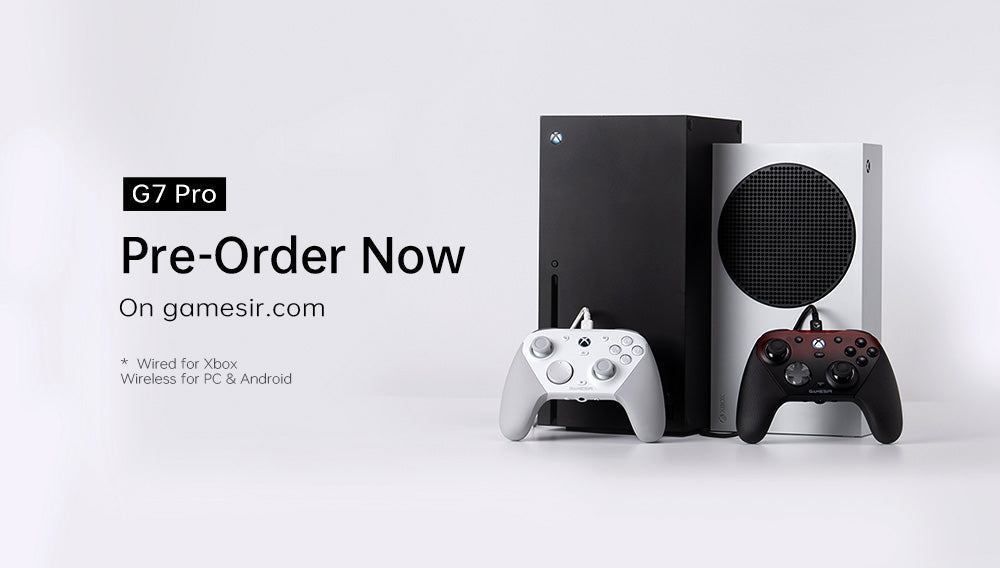
GameSir G7 Pro—Pro by nature, performance reimagined
A true next-gen upgrade, for gamers who demand more.
Level up from the celebrated G7 lineage, introducing the G7 Pro. Inheriting the exceptional performance of the G7 series, the G7 Pro also brings exciting new upgrades: it’s the first Xbox controller with TMR sticks, and it comes equipped with Hall Effect triggers with clicky micro switch trigger stops, extra mappable mini bumpers, and enhanced low-latency input and output—all working together to deliver a smoother, more precise gaming experience, born for esports. And it doesn’t stop there. The G7 Pro expands beyond Xbox and PC with full Android support via tri-mode connectivity: wired for Xbox, 2.4G wireless for PC, and Bluetooth for Android.
Now available for pre-order.
Breakthrough Inside
Experience a new level of control with the G7 Pro, the first Xbox controller to feature TMR sticks. This next-gen stick technology (GameSir Mag-Res™ TMR sticks) combines the precision and low power consumption of traditional potentiometers with the durability and consistency of Hall Effect sensors—delivering smoother movement, higher and more stable polling rates, and a truly anti-drift experience built for competitive play.
 Plus, the built-in 6-axis gyroscope (PC only) lets you map motion controls to sticks, buttons, or mouse inputs, adding a new layer of immersive and intuitive gameplay.
Plus, the built-in 6-axis gyroscope (PC only) lets you map motion controls to sticks, buttons, or mouse inputs, adding a new layer of immersive and intuitive gameplay.
Born for Esports
The G7 Pro features Hall Effect analog triggers that deliver unmatched smoothness and linear input for precise control. With clicky Micro Switch trigger stops, you can easily switch modes to match your gamestyle. Whether you need precise linear control or ultimate responsiveness, the G7 Pro gives you the competitive edge.
 Enjoy esports-grade precision from optical micro switch ABXY buttons and a mechanical micro switch D-pad, engineered for satisfying tactile feedback and long-lasting durability. Every button press feels crisp and consistent, even in the heat of intense gaming sessions.
Enjoy esports-grade precision from optical micro switch ABXY buttons and a mechanical micro switch D-pad, engineered for satisfying tactile feedback and long-lasting durability. Every button press feels crisp and consistent, even in the heat of intense gaming sessions.
 Plus, you can experience ultra-low latency with a 1000Hz polling rate on PC via both wired and 2.4G wireless connections, ensuring that your inputs register instantly for competitive advantage.
Plus, you can experience ultra-low latency with a 1000Hz polling rate on PC via both wired and 2.4G wireless connections, ensuring that your inputs register instantly for competitive advantage.
Feel the Action, Immerse in Game
Four rumble motors—placed in each grip and trigger—deliver immersive vibration feedback that brings every collision and shot to life right in your hands.
It also supports 3.5mm audio output over both wired & 2.4G wireless connections, driving immersion even further.
With a smart auto start-stop charging station and built-in 1200mAh battery, you can enjoy hours of uninterrupted gameplay. Simply place the controller on the charging station to power up, and pick it up to play. The station also includes a receiver storage compartment, letting you extend your cable reach or safely store the receiver when not in use.
Your Game, Your Style
The G7 Pro is fully compatible with the upgraded GameSir Nexus app, unlocking powerful customization options such as stick dead zone, curve, and range settings; trigger dead zone and curve tuning; gyro configuration; and button-to-mouse mapping, giving you deeper customization and more control than ever before.
 Four macro buttons, including two mini bumpers (R5/L5) and two lockable back buttons (R4/L4), let you tailor your controls by assigning complex commands to a single press.
Four macro buttons, including two mini bumpers (R5/L5) and two lockable back buttons (R4/L4), let you tailor your controls by assigning complex commands to a single press.
 Customize your look with a three-part magnetic swappable faceplate and two extra D-pads included for easy style personalization. Plus, the G7 Pro supports faceplates from previous G7 series controllers, expanding your customization possibilities.
Customize your look with a three-part magnetic swappable faceplate and two extra D-pads included for easy style personalization. Plus, the G7 Pro supports faceplates from previous G7 series controllers, expanding your customization possibilities.
*Note: While G7 series faceplates fit the G7 Pro, the G7 Pro’s faceplate is not compatible with other G7 models (G7, G7 SE, G7 HE).

Grab your G7 Pro today and get ready for next-gen gaming!




Meemo132008
بالتأكيد! لاستخدام يد التحكم (الجيم باد) هذه مع الجوال، ستحتاجين إلى التأكد من أنها تدعم الاتصال بالبلوتوث، وهو ما يبدو محتملاً إذا كانت يد تحكم حديثة.
تأكدي من شحن يد التحكم: تأكدي أن يد التحكم مشحونة بما فيه الكفاية لتجنب انقطاع الاتصال. تفعيل وضع الاقتران (Pairing Mode) في يد التحكم: عادةً ما يكون هناك زر خاص بالبلوتوث على يد التحكم (في الغالب يكون زر صغير بجانب منفذ الشحن أو في الجزء العلوي). اضغطي مع الاستمرار على هذا الزر (أو أحيانًا زر الشعار في المنتصف لبعض أنواع يد التحكم مثل Xbox) حتى تبدأ الأضواء في يد التحكم بالوميض بسرعة. هذا يعني أنها أصبحت في وضع البحث عن جهاز للاقتران به. تفعيل البلوتوث في جوالك: اذهبي إلى “الإعدادات” في جوالك. ابحثي عن “البلوتوث” أو “Bluetooth” وفعّليه. البحث عن يد التحكم والاقتران بها: في قائمة أجهزة البلوتوث المتاحة على جوالك، ستظهر يد التحكم باسمها (مثلاً: Xbox Wireless Controller، أو اسم آخر مشابه). اضغطي على اسم يد التحكم. قد يطلب منك الجوال تأكيد الاقتران أو إدخال رمز (عادةً ما يكون 0000 أو 1234، لكن غالبًا لا يطلب). بمجرد الاقتران بنجاح، ستتوقف الأضواء في يد التحكم عن الوميض وتصبح ثابتة (أو قد يضيء ضوء واحد). تشغيل الألعاب المتوافقة: بعد الاقتران، يمكنك فتح الألعاب التي تدعم يد التحكم. ليست كل الألعاب تدعم يد التحكم، لذا تأكدي من وصف اللعبة أو جربي بنفسك. الكثير من الألعاب الشهيرة مثل Fortnite، Call of Duty Mobile، Asphalt، Genshin Impact، وغيرها تدعم يد التحكم بشكل ممتاز.الخطوات الأساسية لتوصيل يد التحكم بالجوال هي كالتالي:
ملاحظات إضافية: الحامل العلوي: الحامل الموجود أعلى يد التحكم في صورتك ممتاز لتركيب الجوال عليه مباشرة، مما يوفر تجربة لعب مريحة. مشاكل الاتصال: إذا واجهتِ مشاكل في الاتصال، جربي إيقاف تشغيل البلوتوث في الجوال وإعادة تشغيله، أو إعادة تشغيل يد التحكم. التحديثات: بعض يدات التحكم قد تحتاج إلى تحديث البرامج الثابتة (firmware) لتحسين الأداء والتوافق، لكن هذا عادة ما يتم عبر الكمبيوتر أو تطبيقات خاصة.
آمل أن يكون هذا الشرح واضحًا ومفيدًا لكِ! إذا واجهتِ أي صعوبة، فلا تترددي في السؤال.
Higgler
Love the 4 butons