Tutorials: How to connect Nova 2 Lite
Windows Connection Tutorial
Bluetooth Connection
1. Press and hold ![]() until the Home indicator light flashes rapidly in blue.
until the Home indicator light flashes rapidly in blue.
2. Open the Bluetooth list on the device, find "Wireless Controller", and click to connect.
3. A solid Home indicator light indicates that the connection is successful.
* If the connection is unsuccessful, press and hold ![]() on the controller to re-enter pairing status.
on the controller to re-enter pairing status.
Receiver Connection
1. Press and hold ![]() until the Home indicator light flashes rapidly in green.
until the Home indicator light flashes rapidly in green.
2. Insert the receiver into the computer's USB-A port and press the paring button. Then, wait for the connection to establish.
3. A solid Home indicator light indicates that the connection is successful.
* If the connection is unsuccessful, press and hold ![]() on the controller and press the paring button on the receiver to re-enter pairing status.
on the controller and press the paring button on the receiver to re-enter pairing status.
Wired Connection
Connect the controller to the computer via the Type-C cable.
Switch Connection Tutorial
1. On the Switch main menu, go to “Controllers”-“Change Grip/Order”.
2. Press and hold ![]() until the Home indicator light flashes rapidly in red, then wait for the connection.
until the Home indicator light flashes rapidly in red, then wait for the connection.
3. A solid Home indicator light indicates that the connection is successful.
* If the connection is unsuccessful, press and hold ![]() on the controller to re-enter pairing status.
on the controller to re-enter pairing status.
Android Connection Tutorial
1. Press and hold ![]() until the Home indicator light flashes rapidly in yellow.
until the Home indicator light flashes rapidly in yellow.
2. Open the Bluetooth list on the device, find "GameSir-Nova 2 Lite", and click to connect.
3. A solid Home indicator light indicates that the connection is successful.
* If the connection is unsuccessful, press and hold ![]() on the controller to re-enter pairing status.
on the controller to re-enter pairing status.
G-Touch Mode Connection Tutorial
1. Press and hold ![]() until the Home indicator light flashes rapidly in cyan.
until the Home indicator light flashes rapidly in cyan.
2. Open the Bluetooth list on the device, find "GameSir-Nova 2 Lite_G", and click to connect.
3. A solid Home indicator light indicates that the connection is successful.
* If the connection is unsuccessful, press and hold ![]() on the controller to re-enter pairing status.
on the controller to re-enter pairing status.
iOS Connection Tutorial
1. Press and hold ![]() until the Home indicator light flashes rapidly in blue.
until the Home indicator light flashes rapidly in blue.
2. Open the Bluetooth list on the device, find "DUOSHOK4 Wireless Controller", and click to connect.
3. A solid Home indicator light indicates that the connection is successful.
* If the connection is unsuccessful, press and hold ![]() on the controller to re-enter pairing status.
on the controller to re-enter pairing status.
Sticks & Triggers Calibration
Set the triggers to their long travel distance. Hold ![]() simultaneously to enter calibration mode. The Home indicator light will flash slowly in white during this process. At this point, push both sticks all the way to their limits and rotate them 2-3 times. Press both triggers fully down 3 times. Finally, press the A button to exit. The Home indicator light will return to solid.
simultaneously to enter calibration mode. The Home indicator light will flash slowly in white during this process. At this point, push both sticks all the way to their limits and rotate them 2-3 times. Press both triggers fully down 3 times. Finally, press the A button to exit. The Home indicator light will return to solid.