Tutorials: How to connect G7 Pro
Windows Connection Tutorial
Wired Connection
1. Use the included Type-C cable to connect the controller to your computer, then press the Xbox button briefly to power on.
2. Once connected successfully, the Xbox indicator will remain solid.
Receiver Connection
1. Insert the receiver into the computer.
2. Toggle the controller's mode switch to the 2.4G mode, and press the Xbox button briefly to power on. Wait for the controller to connect.
3. Once connected successfully, the Xbox indicator will remain solid.

Android Connection Tutorial
Bluetooth Connection
1. Toggle the controller's mode switch to the Bluetooth mode, and press the Xbox button briefly to power on.
2. Open the Bluetooth list on your phone, find the device named GameSir-G7 Pro, and click to connect.
3. Once connected successfully, the Xbox indicator will remain solid.
* If the connection is unsuccessful, press and hold the paring button on the controller to re-enter pairing status.

Xbox Connection Tutorial
Wired Connection
1. Use the included Type-C cable to connect the controller to the Xbox console, then press the Xbox button briefly to power on.
2. Once connected successfully, the Xbox indicator will remain solid.
*Only supports wired connection.