Nova 2 Lite controller and dongle firmware upgrade tutorial
Warning: Nova Lite and Nova 2 Lite are different controllers and have different firmwares. Installing wrong firmware will brick your controller and(or) dongle and void warranty.
Please check the controller model before installing!!!!
Nova 2 Lite controller and dongle firmware upgrade tutorial
Click here to download Nova 2 Lite controller firmware
Controller firmware upgrade steps:
Step 1: Close all GameSir software (Gamesir Connect, Mexus, T4k, etc) before attempting to install firmware.
Step 2:Ensure that "Firmware Ver"and"Device Ver "match. ( not use on Nova Lite)
Step 3:Hold the [M]+ [X]+[B]buttons while plugging in the controller to enter update mode.
Step 4:Press"Install Firmware"and wait for it to finish before uplugging and replugging.
Note: Pairs with Dongle firmware 2700.
Click here to download Nova 2 lite dongle firmware
Dongle firmware upgrade steps:
Step 1: Close all GameSir software (Gamesir Connect, Hexus, T4k, etc) before attempting to install firmware.
Step 2: Hold the pairing button while plugging in until the Device Status reads as online
Step 3: Press Install firmware and wait for it to finish before uplugging and replugging.
Note: make sure to not use with Nova Lite dongle.
If the dongle light won't goes off, please change the timing of pressing the pairing button, like pressing the button as soon as it connects to PC or press the button after connecting to PC.