Tutorial: How to Enable the 1000 Hz Report Rate Setting
G7 SE/HE 1000Hz PC guide:
1.Update to 6.40 or later.

2.Set the Report Rate to 1000Hz on Gamesir Nexus in the "Profiles" menu.

3.Fully close GameSir Nexus.
4.After a moment, the Controller indicator should blink off and back on once with an indicator sound if system sounds are enabled; this indicates a mode swap from GIP (Xbox Gaming Device) to Xinput (Xbox 360) in device manager.Next time you launch GameSir Nexus, there should be a message that reads "GameSir device detected, please press any key to switch to APP mode"

5.If it does not, hold Xbox button+ Share button(the button below xbox button) for 3s to swap the controller's input mode.
If the indicator blinks twice, that is the controller failing to complete the swap.

6.If steps 4 and 5 fail, try other ports on your PC; the controller is very picky.
If none of the ports work, try restarting your PC and/ or using another cable. Using a powered USB hub has helped on occasion for this. There is also a chance that your PC doesn't have any ports that will allow this, so if possible, try another to check.
7.Once it's in the required Xinput mode, you can test to verify the polling rate with a program such as XinputTest or GamePadla Polling.
https://gamepadla.com/