Tutorial: How to connect T7
Connection:
Use the included Type-C cable to connect the handle to the device, and short press the Home button to power on.
Solid White=Connected

Volume Control:
1. Hold the M button + D-pad's Up/Down to increase/decrease the Master Volume.(11 levels in total)
*There will be a beep when adjusting to the maximum/minimum level.

2. Hold the M button + D-pad's Left/Right to increase game volume while decreasing voice chat volume/decrease game volume while increasing voice chat volume.
*There will be a beep when adjusting to the maximum/middle/minimum level.

3. Microphone Mute Function: When your headphone/earphone is plugged in, double press the M button, the Microphone Mute Light will become solid red and the Microphone Mute Function is on. Double press again the M button, the Microphone Mute Light will go out and the Microphone Mute Function is Off(Default).
When the Microphone Mute Function is on, hold the M button to temporarily turn off the Microphone Mute Function, and release the M button to restore Microphone Mute Function to on.

Sticks & Triggers Calibration:
1. Hold the View + Menu + Xbox buttons until the Type-C cable is inserted into the PC's USB port. The Xbox button will slowly blink white.
2. Ensure that LT & RT and the left & right sticks are not touched. Then Press the A button. The Xbox button will go out.
3. Press LT & RT to their maximum travel. Rotate the sticks at their maximum angles for 3 times. Press the A button. The Xbox button becomes solid white to indicate the calibration is over.
4. After the calibration is over, it's required to unplug and re-plug the controller before using.