FAQ: Questions about Tegenaria Lite
Hold the View, Menu and Home buttons until the controller vibrates once to enter the calibration. The indicator will flash slowly in white during entry.Ensure that the triggers and sticks are not being touched. Press the A button once. Then.push both sticks fully to their limits and rotate them 2-3 times. Press each trigger fully down 3 times. Finally, press the A button to exit the calibration. The indicator will return to its normal state.
Double-click the M button to clear all Turbo settings.
A:Press and hold the M button and press down on the left/right stick to toggle the corresponding stick dead zone.
A;This controller has no physical reset button.If needed, try unplugging and reconnecting it.For function reset(in case of any issues):Press and hold Menu+Home buttons
simultaneously for 5 seconds
M + left stick up/down: Increase/Decrease the brightness level of
the lighting.5 Levels: 0%/25%/50%(default)/75%/100%
*The setup will still be saved after restart.
M+ D-pad up/down:Increase/decrease the saturation level.
5 levels in total:0%(default)/25%/50%/75%/100%.
*The setup will still be saved after restart.
The saturation is set to 0% (white) by default.
Before adjusting the color, please increase the
saturation first.
M+ right stick rotation:The color value can be changed based on the position where the right stick is held.
*The setup will still be saved after restart.
1. Which platforms does the Tegenaria Lite support?
The Tegenaria Lite supports Switch, Android, iOS, PC, and Steam.
2. Does the Tegenaria Lite use wired or wireless connectivity?
It uses wired connection for ultra-low latency.
3. Does the Tegenaria Lite have a 1000Hz polling rate?
Yes, the Tegenaria Lite has a 1000Hz polling rate for instant response.
4. How many rumble motors does the Tegenaria Lite have?
The Tegenaria Lite has 2 rumble motors, one in each grip, providing immersive vibration feedback.
5. What are the special features of the sticks?
The GameSir™ Hall Effect sticks use non-contact magnetic sensors, preventing wear and stick drift for precise, long-lasting control.
6. Does the Tegenaria Lite have analog triggers?
No, it features cushioned and durable membrane analog triggers, designed for comfortable and smooth operation.
7. How many mappable buttons does the Tegenaria Lite have?
The Tegenaria Lite has 2 mappable back buttons for customizable control.
8. Can I change the button layout of the Tegenaria Lite?
You can’t physically change the layout. But you can swap the button values of A-B and X-Y by holding M + A for 2 seconds.
9. Does the Tegenaria Lite have a Turbo function?
Yes, the Turbo function is available on A/B/X/Y/L1/R1/L2/R2 buttons.
10. Does the Tegenaria Lite support software?
Yes, the Tegenaria Lite is supported by the GameSir Connect app, allowing for controller testing and firmware updates.